# Clang Static Analyzer (scan-build) Setup
# What is scan-build?
Clang Static Analyzer (also known as scan-build) is a source code analysis tool that finds bugs in C, C++, and Objective-C programs. The analyzer is a 100% open source tool and is part of the Clang project. Like the rest of Clang, the analyzer is implemented as a C++ library that can be used by other tools and applications.
One thing to be aware of is that compiling with scan-build is slower than a standard compilation because it runs checkers to analyze the code. scan-build checker's strength resides in their abilities to perform control flow graph inspection path-based analysis.
When scan-build has finished analyzing the code, it produces a sweet HTML report. This output is perfect as it shows the path has taken the analyzer to find the bug.
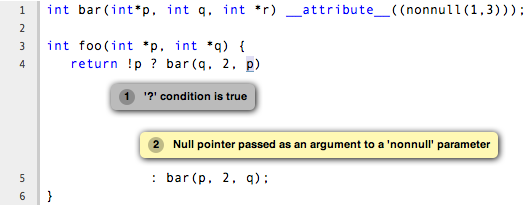
Now that you know (almost) everything about scan-build, let's discover how to use it in our code-base.
# Installation
# MacOS
If one installed LLVM with brew (brew install llvm) scan-build will be located in the bin folder of your LLVM’s install.
/usr/local/opt/llvm/bin/scan-build
# Linux
Same as MacOS, scan-build should be packed with your LLVM’s install, most likely in usr/local/bin. If one can’t find the binary on their setup, one can directly download the binary on the official website.
# Build From Source
If you prefer to directly build the tool from its source, a guide is available here.
# Scan-Build Usage
The analyzer is pretty straight forward to use. It’s a two steps process. We need to first let CMake running its magic and then build the project with the help of scan-build and make.
⚠️ Note: From the documentation, it's still not clear if Ninja is fully supported by scan-build. However, we can still parallelize the build with make.
From my experience scan-build requires a full rebuild to provide an accurate output, I wrote a simple shell script performing all the necessary steps. Let's discover how it works.
#!/bin/bash
# Optional: I recommend to disable CCache if you are using it.
export CCACHE_DISABLE=1
# Clean existing build directly if present.
# A full rebuild is preferable to have a stable output.
rm -rf build
# Running CMake with scan-build
scan-build --use-cc=clang --use-c++=clang++ cmake -H. -Bbuild
# Building with Make and scan-build
# -j is here to speed up a little the process by parallelizing it.
scan-build --use-cc=clang --use-c++=clang++ make -C build -j2
Running those commands will output an HTML report if scan-build finds an error in your project. This report's output is configurable if you prefer to render a yml or a plist file.
💡 Tip: Does your project include vendor libraries? Don't forget to exclude them from the analysis with the --exclude option!
💡 Tip: --use-cc [compiler path] arguments are important because scan-build analyzes a project by interposing a "fake compiler" thus we need to tell it the one we normally use. If you are on OSX and using LLVM clang instead of the Apple one, make sure --use-cc and --use-cc++ points to the binaries present in /usr/local/opt/llvm/bin/.
# Going further
This article is just an introduction to scan-build! In fact, scan-build offers lots of options and could be customized for your project.
- Looking for more checkers? Have a look at the Experimental Checkers
- Need a custom checkers? Write your own
- Looking for advanced customization for your project?
scan-build --help
# Closing Words
Happy bugs squashing!
If you enjoyed this article feel free to share it and tell me on Twitter! See you soon for another article 👋